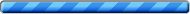Web View
What is Web View?
Web View allows your doctor to share your chart online safely and conveniently. This service provides the ability for you to view you chart over the Internet in a secure and confidential manner. Web View also helps to connect you and staff by offering secure messaging.
How Does Web View Work?
You can access Web View from any PC with an Internet connection. You simply click on the login for Webview below or go to:
Scroll to bottom of this page to register or once registered to enter your log-on information to Webview, and you can then view your chart online.
What features does Web View include?
Sharing of Chart Information
Web View displays your health information in your chart and allows you access to your medication list, allergies, immunizations, laboratory results pathology results, X-Ray and MRI results.
Secure Messaging
Our office can send and receive secure messages using Web View. Once the provider sends the message, an email is sent to your private email account with notification of a secure message from your health care provider. You can then log into Web View to securely view the message. You can reply to messages and also initiate them. Direct Messaging is now possible if you have direct messaging.
How is security maintained during the transfer of information?
Security is of utmost importance when transferring personal data across the Internet. Between your PC and the Web View Gateway Server, 128-bit SSL encryption is used. This provides a secure connection between you and the server.
How do I register for Web View?
Registration can be completed from your PC, laptop, internet based tablet, or smart phone that has internet and e-mail capability.
Your WebView registration, Username & Password, are separate from the login used to access your billing and appointment login information to the ofhealth online home page website which is not the patient portal.
Please wait while the transaction processes...